Most of us when her internet may not have access to the internet / web faster. It could be because the internet provider we use, when using Wi-Fi access on the network is busy or does the web accessible to large size. There are tips that we can try to speed up Internet access (websites) at once can save money using the Internet using Opera.
Speed access a website it depends by many factors, especially the internet provider we use. Like for example if we only use the GPRS connection is a great website access will be very slow. The flurry of web access and influence, more and more accessible to people, the average web access will also be slower. Optimization of a web are also influential. If the website is not in the optimization with the maximum, the access will also be slow.
Opera Web browser may include a browser that is rarely used by most of us. Nevertheless there is one feature of Opera is quite helpful, especially for those who have slow internet connection or just want to save cost Internet (as if the cost in calculating the amount of data downloaded or have certain restrictions). This feature is Turbo Mode.
How to increase speed with Turbo Mode
When the Turbo Mode feature is enabled, then when accessing a website, we do not directly retrieve data from the server the website, but through the Opera servers. Opera server will retrieve data from websites that we optimize access and especially the pictures that exist, then the data that has been optimized, which will be accessed.
As a few examples and comparisons, when accessing the web page Accessing Hidden Files with Google Chrome and Opera, in the article there are 3 main image. When the access using the Firefox browser, then this image file size 3 in a row is: 82 KB, 136 KB and 81 KB (all PNG). When accessed with Opera with Turbo Mode is active, the size of this file: 8.5 KB, 15 KB and 6.2 KB (turned into a JPG format). With a much smaller size is the process of loading (showing) into the web faster and internet bandwidth becomes smaller.
To activate or deactivate the Turbo Mode feature in Opera, we just click the small icon in the status bar of Opera (see the bottom of this web browser).
If we browse to get or find the pictures and want to keep, then should Turbo Mode is not activated. Also special when we are connected with an encrypted network (such as https or internet banking), then Turbo Mode will not be active and we will directly connect to the web server without going through the Opera servers.
In conclusion, Turbo Mode helps us get a quick web access even with a relatively slow Internet connection, and also because data on small download, then the cost of the Internet also can be suppressed. Although not a major web browsers, but the Opera web browser could be an attractive alternative.
Want to try, download ( 9.6 MB dari FileHippo)
Categories:
Internet Software
,
Software
,
Tips N Trick
,
TuneUp









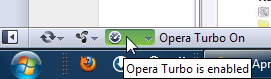

0 komentar:
Posting Komentar